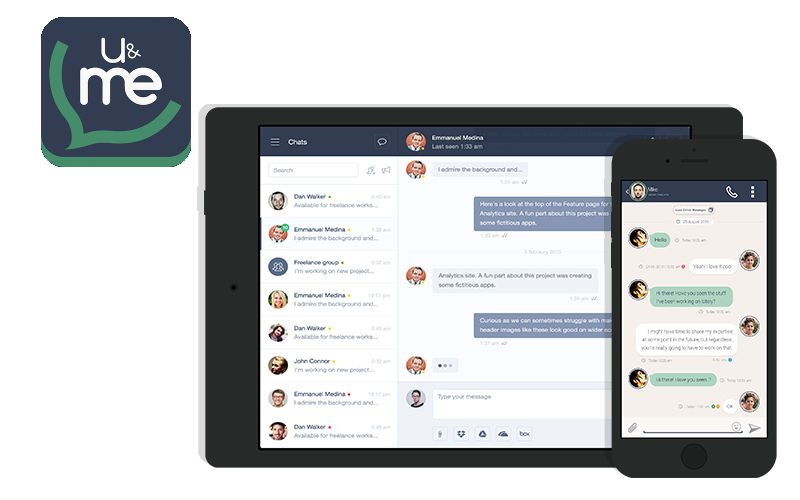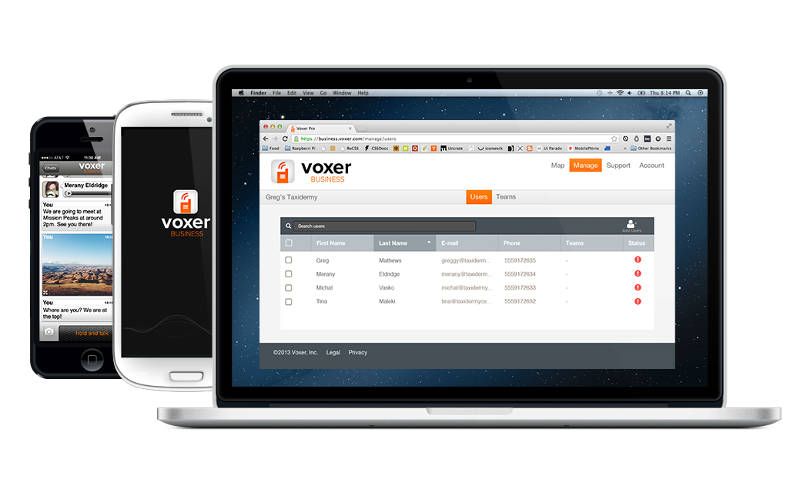In the workplace, communication is important. But these conversations can take place in different forms: direct communication, email or text communication or online communication (ex: Facebook, Google Hangouts). What’s an enterprise should do to maintain all these conversations at one place?
The solution of ‘enterprise chat apps’, also called as enterprise mobility solutions. These applications help teams to just casually discuss with each other privately or team up in open forums, eliminating the need for time-taking meetings. Plus, these applications are incredible at keeping remote and global teams in touch.
Here are some great chat apps that help enterprise to communicate better:
1. Yammer
Microsoft-held Yammer is more like an enterprise social network rather than a chat application. You can post – preferably business related things – and associates can like or comment to a post. Certainly, it looks a lot like the Facebook at Work application. Costs for the Yammer begin at $3/month, and key features include language support for 25 languages and mobile sync, which differentiates it from the list of similar mobile apps.
2. Facebook at work
The popular social networking site Facebook has released ‘Facebook at Work’ app at the early days of this year for both Android and iOS devices. It is expected to battle the pandemic of individuals using Facebook in the workplace. As it is in its early days of release, there is no firm policy on privacy or privacy formulated yet. This app provides you detailed profiles of all employees with the thought being that managers can find the right candidate for a job using this app or they can publish posts about it on Facebook at work. On the other hand, this application provides the general and messaging features that normal Facebook provide.
3. Slack
The Slack app claims to be transforming the way workforce communicate, and from its testimonials, it seems it is doing that. The mobile and desktop helps workgroups to chat in channels with discussions segregated by subjects, and you can message and share images, music and videos. So it’s more like having a continuous meeting with all the team members. The slack app is free to download and has Standard, Plus as well as Enterprise ($49-99/month) versions with improved features, for example, usage statistics and Google applications integration.
4. U&Me Plus
Though it is a newbie in this industry, U&Me Plus has many interesting features useful for workplace communication. This app has both mobile and web version. Along with general messaging features like group chat, broadcast messages, and file sharing; this app allows you create Events for an upcoming meeting, conference or other activities and invite all the employees. Other differentiating features of U&Me Plus app include Third-party integrations to different apps, Survey tool to create and send surveys to co-workers, geolocations tracking, and analytics function. Basically, this is a mix of a chat application, social network and team collaboration apps.
5. Voxer
Presumably one of the great features of WhatsApp is that it permits you to start conversations with your voice – in simple-to-make recordings – as opposed to text messaging. The Voxer mobile app brings that functionality to the workplace. It explains this as a “push-to-talk” or “Walkie-talkie” feature, which is then delivered and saved in the cloud accounts. It permits you call co-workers by tapping the icon present on the app screen. This app works over virtually all devices and is available in all applications stores, including Windows Phone, Android, iOS, and even the web.
6. Instantbird
Though not pretty or loaded with many features, Instantbird is user-friendly and customizable. It acts as an add-on for Mozilla’s Firefox. The genuine excellence of Instantbird is its personalization features such as emoticons, themes, and those available on the Add-on site, with which you can set the application in any way you like it. This may be somewhat more work than you expected, and positive surveys of the application have been inclined toward the technophile side. This application hence could be a dream come true for a group or engineers; less so one for, say, artisanal espresso makers.
7. Pie
Pie has both mobile and web app versions which need your work email ID to login to the system. After signing up, business teams can login at any time. The chat conversations are divided into categories, and the application is free for mobile and browser. Coming to its looks, it resembles the colourful interfaces of WeChat or LINE that are handy if you are looking at something as ordinary as accounts or bug fixes.
8. Google Apps
As in many other places, here also Google gets benefits from its pervasiveness. Gmail (email), Hangouts conferencing) and Drive (cloud)- it has many features that a chat application need, and helps you collaborate and work directly on tasks such as setting up spreadsheets or writing documents. To use this app, the user has to pay $5 per year. The Google apps that come with this suite include Google+, Slides and Calendar. In simple words, the package is very extensive yet and is not as targeted as the application as Slack.