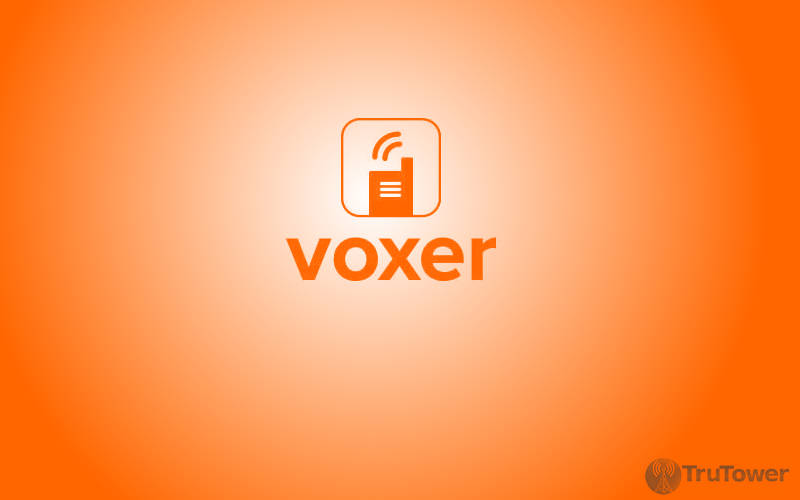The Voxer Walkie Talkie directory is a vast place where you can find a great many people. It’s certainly useful if you’d like to meet new friends, but what if you want to keep your profile a secret from everyone except your close friends, family, and business associates?
Actually, Voxer has made it quite easy to do whether you’re using the consumer version or the Business edition of the app. It’s a feature called Privacy Mode and it makes your profile searchable only by your e-mail address rather than by your name and e-mail address. This prevents anyone without this information from finding you, ensuring that only those whom you choose to give your email can Vox you.
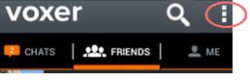 To enable this feature in Android, tap the Settings icon in the upper right hand corner of the screen (shown in the screenshot). Next tap Account Settings. Make sure you have Privacy mode checked or unchecked, depending on your preference.
To enable this feature in Android, tap the Settings icon in the upper right hand corner of the screen (shown in the screenshot). Next tap Account Settings. Make sure you have Privacy mode checked or unchecked, depending on your preference.
The process on iPhone is quite similar. Navigate to your Voxer chat list. Tap on the Settings button in the upper left corner of the screen and then tap Account. Now just simply move Search Privacy to ON or OFF, depending on the one you’re going for.
Windows Phone users, meanwhile, select the menu button (the three dots on lower right side of screen), then select Settings. You’ll see options for both Location services and Privacy mode. Tap or slide the bar on the right of the Privacy mode option to toggle Privacy mode off and on. Note that these steps are for the consumer edition. Voxer Business is not yet available for Windows Phone, but should be coming to Windows Phone devices soon enough.
Have a topic you’d like us to explore in our next TruTorial? Add us on Voxer by searching for “TruTower OFFICIAL” and Vox us, or let us know in the comments below!