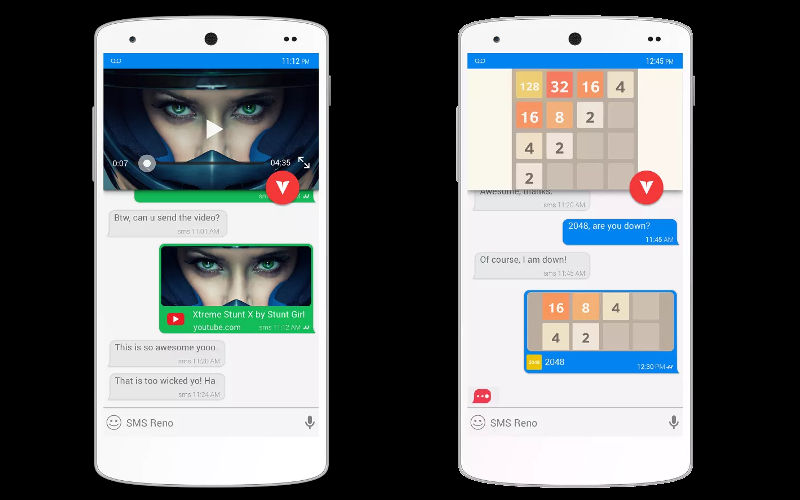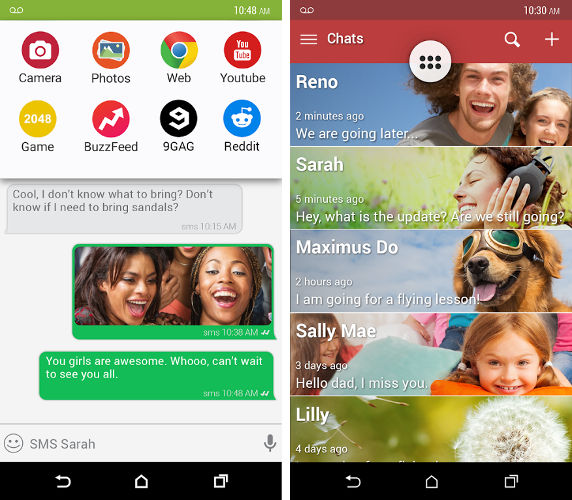invi is a messaging startup that officially exited beta earlier this month amid aspirations to fill a void that it feels is left in the crowded messaging industry that is dominated by heavyweights like WhatsApp, WeChat, and Facebook Messenger.
Currently available for iOS and Android, invi takes the idea of a simplified inbox and makes it more customizable, more social, and overall more media friendly, with games, YouTube videos, Buzzfeed, and other features — what it refers to as “mini apps” — on board to create an all-in-one approach to messaging that can be seen in some form in other apps like Tango, Kik and LINE. The big differentiator here is the sheer amount of customization you can do with invi, from themes, chat bubble color options, fonts, sounds, and more being available to you. In additon, you can send your friends YouTube clips, news articles, web pages, edited photos, your game progress and more without leaving your conversations.
It’s also seemlessly integrated into your device, making it super simple to switch from normal text messaging to instant messaging automatically. You can see a listing of additional invi features below:
- Beautiful inbox — customize your screen with beautiful themes
- Customization — Customize your chat with chat bubble colors, fonts, sounds, inbox styles and more
- SMS and IM in one chat — Automatically switch between SMS and IM
- Mini Apps — Use mini apps without leaving the conversation. Use apps like YouTube, Buzzfeed, and 2048
- YouTube — Watch and share clips as you text
- Games — Play and share your progress with friends
- Selfie — Take a quick photo or video – It only takes a second to share it
- Voice Messages — Send instant voice messages
- Group chat — Create a group with up to 100 friends.
- Easy Sharing — Simply share anything while chatting
- Swipe Navigation — Quick and easy-to-learn
- Fast — Super fast and responsive
- Free — Free app and free international messaging over wifi and data with friends who have invi
- Easy to switch to invi — Continue your conversations right where you left off – all your SMS conversations will sync automatically.
- No need to invite friends — SMS all your friends no matter which texting app they use
- MMS — Should work now with over 2,200 carriers and devices. We configured MMS automatically for all major carriers. But, there are so many combinations of Android devices and carriers that it is impossible for us to try them all by ourselves. If you are facing a problem try to customize your MMS settings in the app. If it still doesn’t work, email us to [email protected] with what phone you are using, the Android version on your phone, your phone carrier, and what issues you are having and we will help you fix it!
- Outgoing MMS – You can send photos, videos, web pages, audio messages to your friends who don’t have invi; they will receive it as a link. If you do want them to get it as MMS you can, please enable it in your settings. It is still in beta, please let us know how it works for you!
invi replaces your default text messaging application with something that’s more functional
Essentially, at least on Android, invi replaces your default text messaging application with something that’s more functional, customizable, and every bit as easy to use. Because of Apple’s “walled garden” approach to iOS, the app can’t replace your default messaging app and does not support the SMS functionality. Still, if you’re looking for an alternative to iMessage or any other messaging apps you might have downloaded, you can certainly look at invi as an option.
The invi app itself is free and can be downloaded via Google Play or iTunes. No word yet on a Windows Phone release, but we’ve reached out to invi for confirmation and will update this article when any new information is obtained.