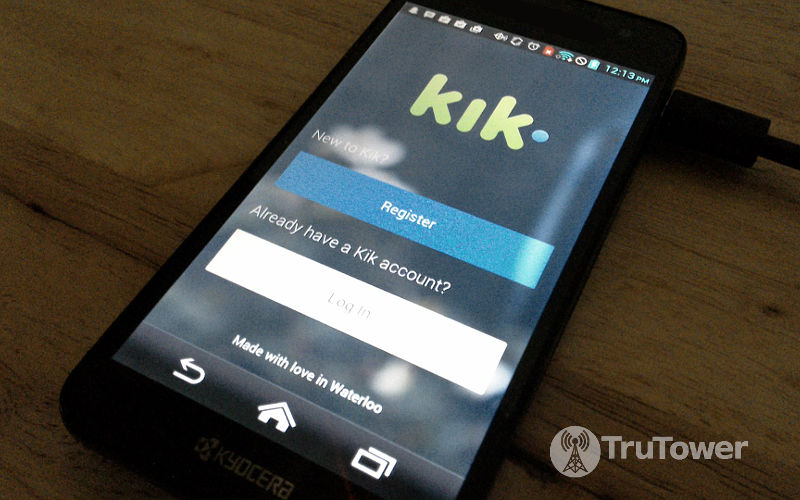Kik Messenger ranks as one of the most popular messaging applications in the world among the growing number of competitors it faces (check out all of these apps here). Like any of these apps, Kik relies on social interaction to stay popular, so it’s important to know how you can locate new friends, particularly if you’re new to the app or don’t have any friends or family members who use it yet. Luckily there are a number of easy ways to go about this.
The first is a built-in feature on iOS and Android that allows you to share your Kik profile across select social networks like Facebook, Twitter, and Instagram, among others. This serves not only to make friends in your social circles aware that you have Kik, but might also get them to join Kik themselves if they haven’t already. You can share your profile by going to Settings and tapping on the option to Share Your Profile that you see listed at the bottom of the screen. Now simply choose the social network you want to share your username to, and you’re well on your way to gaining some new Kik buddies.
Read also: Finding Your Friends on Kik Messenger for Android, iOS, or Windows Phone
For a more “random chat” experience, you can find Kik Cards that will allow you to meet new people from all over the world. Simply tap on the “globe” icon in your conversation window and search using terms like “social” or “chat”. Keep in mind that this option is for iOS and Android only; hopefully Windows 10’s iOS code portability will entice Kik to release this feature on Windows Phone as well.
If you’re more interested in meeting people who enjoy the same interests that you do, you can try becoming a member of a public group. Up to 50 members can be a part of each group, which will help you expand your social status using common ground. To join a public group, all you have to do is search for a hashtag that relates to your interests (for instance, #kikfans or #trekkies). This option is compatible with iOS, Android, and Windows Phone.
There’s also an option for all mobile operating systems we’ve covered here on TruTower before: Address Book Matching. Go to Settings and then tap Chat Settings and Address Book Matching to allow Kik to scan your phone’s address book to find people you already know.
Of course, these are but a few ways you can locate new friends. Many Kik users openly list their Kik accounts on social networks like Twitter and Facebook. For instance, you can add us to your Kik contacts by adding username “TruTower” to your list. Let us know in the comments below if you have a favorite way of finding new friends on Kik.