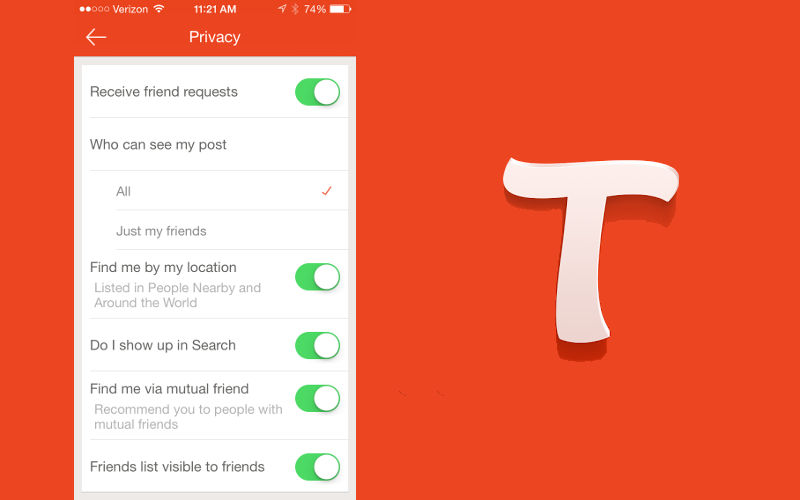Online privacy is a big thing with everyone nowadays, and a number of communication apps have taken it upon themselves to provide policy and security upgrades to make users feel safer.
For instance, in addition to secure apps like Threema, there were also some security enhancements rolled out to WhatsApp to ensure both security and privacy for its users.
Tango provides you with more ways to customize what you share
Now Tango has hopped on the privacy bandwagon with its apps on iOS and Android by providing you with more ways to customize what you share with your Tango friends. These new options include:
- Receive friend requests: While we encourage making new friends on Tango, we still would like to give you the ability to turn on or off friend requests with this additional option
- Who can see my post: Previously, we’ve allowed you to choose who can see your profile. With these new updates, you get even more personalization by being able to choose who can see your status updates and posts. Select “All” for your posts to remain public or select “Just my friends” for your posts to be shown only to your friends.
- Do I show up in search: Here you can select whether or not your profile shows up when someone searches for your name within the Tango app.
- Find me via mutual friend: Sometimes Tango will recommend you to someone if you have a mutual friend, but you can now choose to turn that option on or off.
- Friends list visible to friends: If you’d like to keep your friends list private to other members, you can choose to do so with this option.
- Game notifications: We realize that only some people on Tango play games. If you don’t want to receive game notifications, then you now have the option to turn those on or off with the toggle button.
- Show recommended friends: To turn off Tango’s ability to recommend friends to you in your address book, simply adjust this option.
You can view these options under the Privacy settings menu in the latest version of Tango.