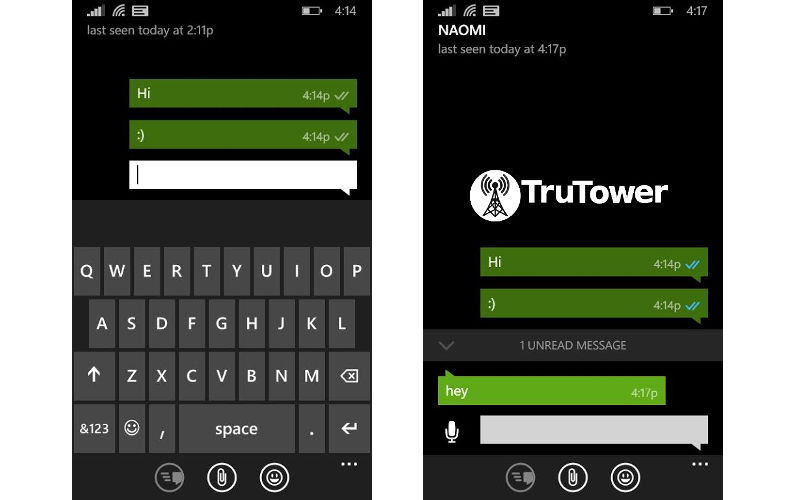Yesterday, it was revealed that WhatsApp Messenger had launched new “blue ticks” that would show contacts when messages are read, and many users felt that this was an invasion of their privacy. A few users wanted a way to turn this off.
Well, there is actually a way to do it in WhatsApp Messenger, but it’s not very convenient. It requires you to turn off your data connection every time you want to read a message privately. When you get a new WhatsApp message, don’t open it right away. Instead, leave it unread and proceed to your phone’s settings. Turn off both your connection to the wireless network and WiFi. After you’ve insured that any kind of connection to data networks is turned off, you can then proceed to open the message and read it. You can restore the connection once you’ve exited WhatsApp.
Doing this with the data connection off will keep the other user from knowing that you’ve read the message. Instead of turning blue, the check marks will remain non-colored like normal.
Does this work for every operating system? It should. Give it a try and post your experiences in the comments below.
Special thanks to Rahul Banker for this discovery!