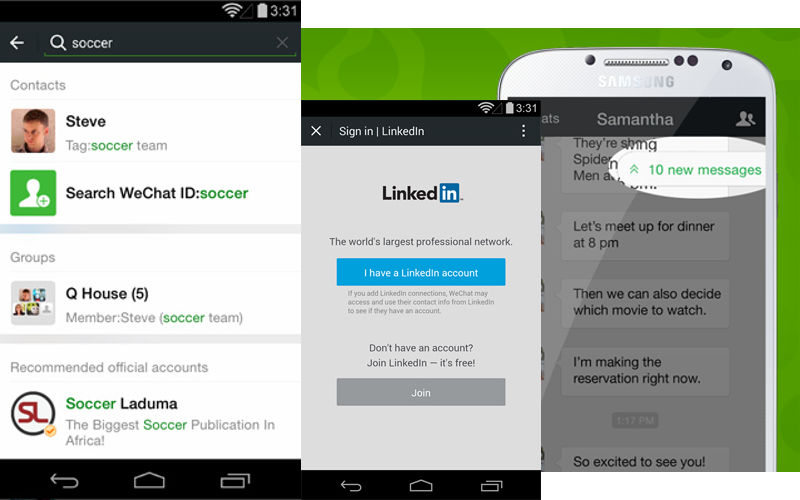WeChat has been on a roll with their updates lately. Most recently Message recall was added to Windows Phone and just a couple of weeks before that, Version 5.4 rolled out for iPad that added a number of new features.
An update featuring that same version number has just been announced for Android devices.
Here’s what you get with the new app:
- Last Read Message Bookmark: Miss a whole bunch of chat messages? Now you won’t have to worry about being lost in a conversation again. After 10 or more messages, WeChat provides a handy “New Messages” notification. Simply tap “New Messages” within a chat and you’ll be taken to the start of your new messages to catch up.
- New Navigation and “Me” Tab: How refreshing! We’ve changed the look and feel of our navigation menu and added a fourth tab. The new “Me” tab makes it easier for you to adjust your account and privacy settings, and customize your WeChat experience the way you want.
- Improved Search: We’ve upgraded the search bar so you can easily find old messages in a heartbeat. Plus, you can search your contacts via tags! Say goodbye to endlessly scroll through your contact list.
- LinkedIn Connect: Link your LinkedIn account to add your professional contacts as WeChat friends. In “Chats” or “Contacts,” press the “+” button > Tap “Add Contacts” > Select “Mobile and Other Contacts.” From there, you’ll be able to connect with your LinkedIn account easily.
- Contact Tags: Quickly search for contacts by adding a “Tag” entry in the “Contacts” tab. Just tap “Tag” > Create a group tag > Then hit “+” to assign members that tag.
We mentioned the iPad update earlier on and it’s worth mentioning that you can stay logged in to WeChat on both your Android phone and iPad simultaneously with his new update, which is available in Google Play.