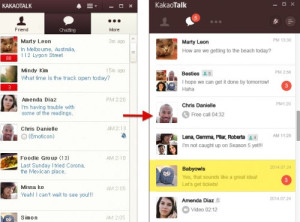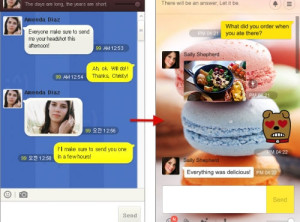KakaoTalk version 2.0 for Windows is now available and provides a number of notable features and improvements to the social messaging app.
The most notable of these improvements is the debut of voice calling on the desktop version of the app. While the mobile versions have had this feature for quite some time, the desktop version has been left out, but no longer thanks to version 2.0. Windows users can now enjoy free and dependable voice calls with up to five users at once, even in regions with unpredictable mobile networks.
The company has also taken the liberty of delivering a few substantial upgrades to the UI and UX design as well as the overall messaging experience. Menus frequently accessed by users, including File Box and Album, were relocated within the Settings tab on the upper right-hand corner, allowing for convenient managing. Emoticons, the new Free Call and file sending, meanwhile, were moved directly below the chat window to allow you to access the features with one click.
UI improvements are among the changes to KakaoTalk 2.0 for Desktop
Other UI changes include a refined font and the ability to customize chat rooms with background themes, both features previously exclusive to mobile editions of the app. You can also more easily change the profile image and status message by accessing the More tab on the menu bar. In chat rooms, profile pictures are displayed differently as well, showing up to four user images at once.
If you sent photos through Kakao, you’ll also notice a newly-added attachment option specific to photos for version 2.0. When clicked on, only the image files show up as attachable options, so you don’t have to scroll through a large number of files to locate what you want to send.
Since launching in June 2013, the desktop version of KakaoTalk has been steadily gaining popularity, accumulating approximately 30 million downloads. You can download it via the official Kakao website for free, available in Korean, English and Japanese.