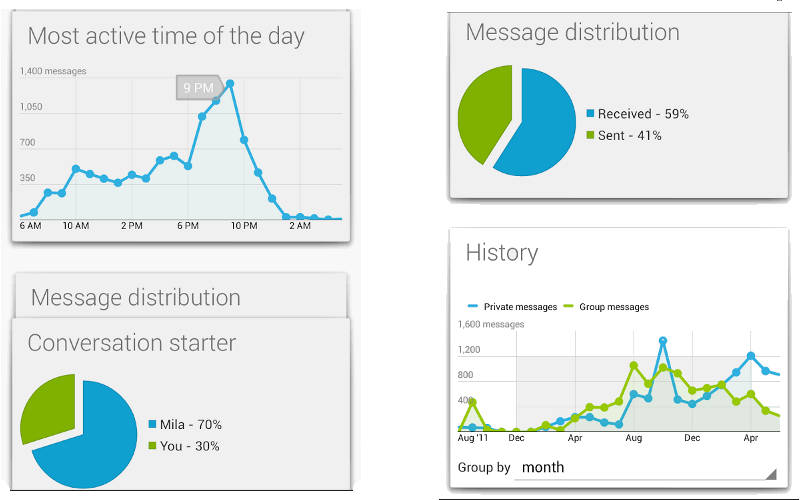If you’re anything like us, you’re absolutely addicted to messaging. But just how addicted are you? You can easily find out the answer to that question with WhatStat!
WhatStat for Android can help you figure out how many WhatsApp Messenger messages you’ve sent, the percentage of conversations you’ve started with your friends alongside those they’ve started with you, and more!
It’s quite easy enough, especially for users of software applications like Facebook Page Insights, Google Analytics, and Bing Webmaster Tools. In fact, one can go so far as to say it resembles these three tools perfectly.
When you first start WhatStat, you’re presented with the Overview screen that depicts hard messaging numbers as shown in the photo on the left below (click to zoom in for better detail). These numbers reflect how many messages you’ve sent in the last 12 months on your account. As you can see, on the particular account we used, we sent 1,551 messages between September 2012 and August 2013.
Scroll down from these numbers and you’ll be presented with a section entitled “Time to catch up?” which basically lets you know how long it’s been since you’ve used the account. This is a really neat feature as it not only shows you how long you’ve been inactive, but once you click on Send message or View contact, it will take you right into WhatsApp.
Arguably the best part of the application though is the Totals section, accessible by tapping the WhatStat logo at the top of the application and selecting Totals from the menu. The charts show how many message you’ve sent from a specified amount of time. You can select Most active time of the day or Most active day of the week.
Below these graphs are two more: Conversation starter and Message distribution. The former shows you how many conversations you’ve started alongside how many conversations have been started by your friends. The latter shows you how many messages you’ve sent compared to how many you’ve received. Both of these charts are depicted in pie chart form as you can see in the middle photo below.
Scroll down a bit further within the application and you’ll be presented with another line graph which shows your messaging history based on the criteria you select from a drop down menu. Options include Day, Week, Month, and Year.
There’s also a clock icon found at the top of the app on both the Overview and Totals sections where you can define the period of time to analyze. There are also Find a Friend and Find a Group options listed on the app menu, which are pretty self explanatory.
WhatStat is free with an ad-supported version, but is also available for $0.99 if you’d care to support the developer and get rid of the advertisements at the same time.
All in all, WhatStat makes it easier than ever to keep track of your WhatsApp addiction for those of you who might be a bit curious. The add-on is available for download via Google Play. Have you tried it yet? let us know in the comments, and don’t forget to stay tuned to our official WhatsApp page, where all the latest WhatsApp news, reviews, tips and tricks (as well as fellow WhatsApp enthusiasts) can be found.