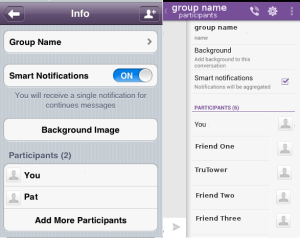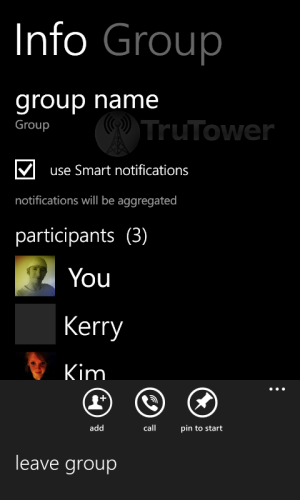Group chat is a great way to share a room with all your family and friends in one go. It’s becoming a standard feature across multiple applications, including Viber, which currently offers the feature on Android, iPhone, Windows Phone and BlackBerry devices.
For Android and iPhone, the feature can be initiated pretty much the same way. First, go to the Messages tab and tap on the Compose button. Then tap on the contacts you wish to add to the conversation and click Done. Please note that on Android devices, you can add up to 40 contacts to a group chat, while iPhone can handle 15. Finally, you can modify group settings (group name, notifications settings, background image, participants, etc.) with a tap on Conversation Info or the Gear icon. You can also delete your group or leave the group chat through this menu.
With BlackBerry, it’s a bit more simple. Access the Menu and tap on the Compose option. Secondly, select the contacts you want to add to the group chat. Like Android, BlackBerry can handle up to 40 participants in one group. Finally, simply type your message and hit Send. The group settings on BlackBerry can be accessed by tapping Group at the top of the screen and gives you the same settings for iPhone and Android.
Windows Phone is arguably the easiest of all and has its own unique process, though it’s more similar to BlackBerry than either iPhone or Android. First, swipe to the Conversations screen, then tap on Compose — on Windows Phone, Compose is represented as a Plus icon. From there, select up to 40 contacts to add to the conversation and tap Done. Finally, simply type your message and hit the Send button, represented by the speeding envelope icon on the far left. To modify group settings, swipe over to the Info screen as shown below. For additional settings on this screen, hit the Menu icon, represented by the three dots on the lower right. This screen will allow you to change group name, add participants, turn Smart notifications on and off, and leave the group.
Now that you’ve tackled group messaging, you shouldn’t have any trouble getting and keeping your friends and family talking. If you have any other questions you’d like to have answered on TruTower, please don’t hesitate to post in the comments or contact us. Happy chatting!