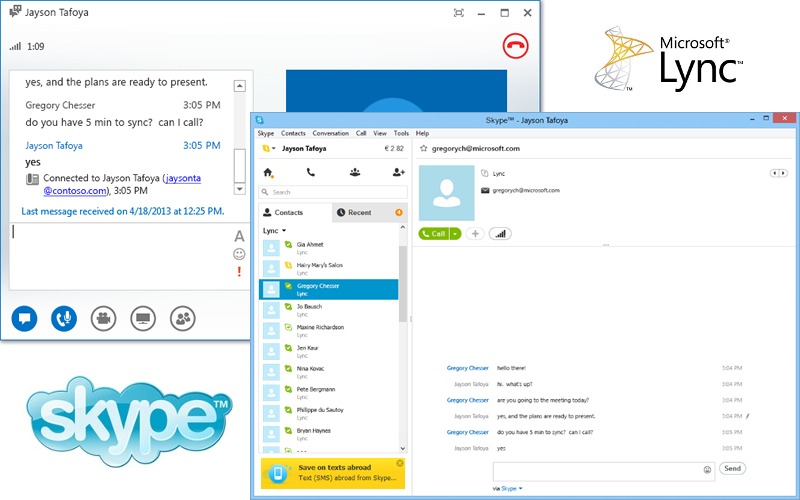Microsoft has been working hard as of late to unify their services across multiple kinds of devices. Everything from Windows 8 and Windows RT to Windows Phone and Xbox One make up the growing ecosystem.
As previously expected, Lync is the latest of these services to be integrated into the ecosystem. The Lync Team blog is reporting that Skype and Lync are now able to communicate with one another — contacts can be synced between the two and Skype and Lync users can now chat via audio call and text messaging with one another.
As Microsoft continues towards the goal of rehumanizing communications from the living room to the boardroom, our approach requires two separate perspectives: end users’ and IT’s. Today’s information workers want familiar technology that enables them to work fluidly and productively across devices and contexts. At the same time, enterprise IT must manage technology for their organizations in ways that meet their full set of requirements, whether concerning support, compliance, cost-effectiveness, or other unique demands.
Lync users are able to connect to Skype from Lync 2010 or Lync 2013, mobile clients included. Just make sure ou have the latest version of Skype available on your device. Users on both Windows and Mac can take advantage of this new connectivity, and Microsoft is promising more options in the future. Users also need to sign into Skype using their Microsoft accounts in order to be able to communicate with Lync contacts.
Lync users can add Skype users to their contacts by typing their Skype users’ Microsoft account names into the Add Skype Contact window in Lync. Click the Add a Contact icon, then click Add a Contact Not in My Organization. Finally, select Skype, and then enter the Skype username of the contact you’d like to add and press OK.
As Microsoft continues to unify its services across operating systems, it should be a lot easier to manage contacts, messages, and apps across all devices, no matter where in the world you might be or what OS you’re using.