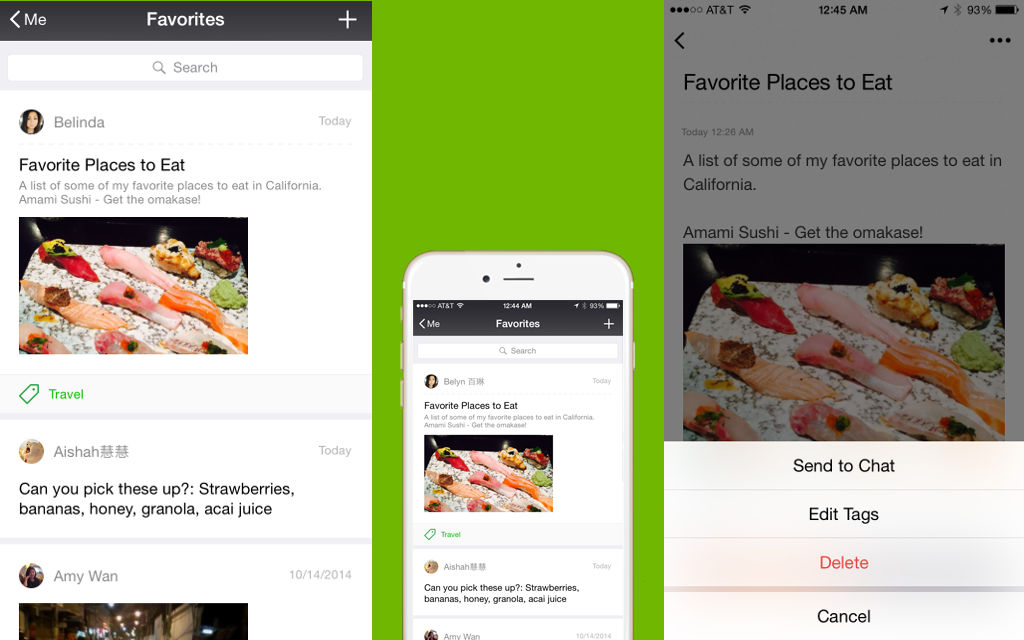WeChat 6.2.5 for iOS has just been released and includes the ability to create and save rich media messages under your “Favorites.” You can also send them to another chat conversation.
The rich media message format allows you to combine texts, images, locations and audio messages into one message, letting you share incredible amounts of information in one WeChat message.
The process for creating and saving a rich media message is simple:
- In the WeChat app press Me > Favorites > +.
- Enter a title for your note.
- In your notes, begin typing or use the buttons below to attach an image, location or audio message.
- When you’ve finished, tap the < button above to save and return to your favorite messages.
Once you’ve got the message saved, you can share it with your WeChat friends through another simple process:
- In your Favorites section, select the message you would like to send.
- Above, select the settings icon (indicated by “…”)
- Press Send to Chat and select a conversation.
Try the new feature out for yourself by downloading the latest version of WeChat for iOS. No word yet on when these features will launch on other platforms, but stay tuned to TruTower.