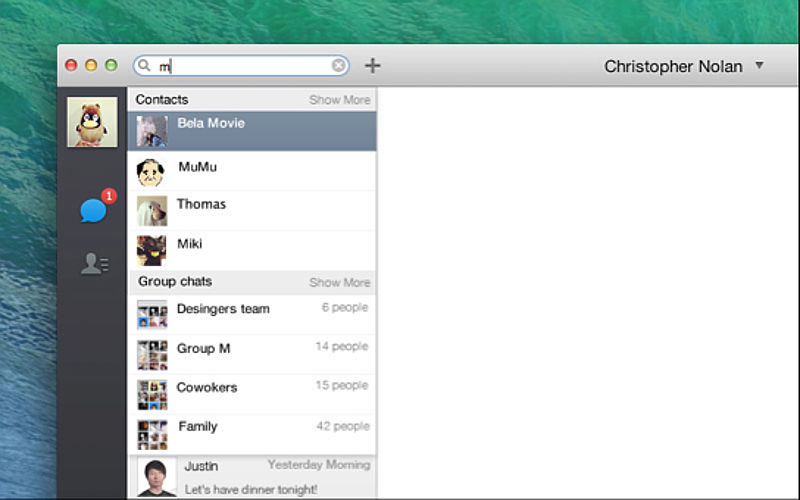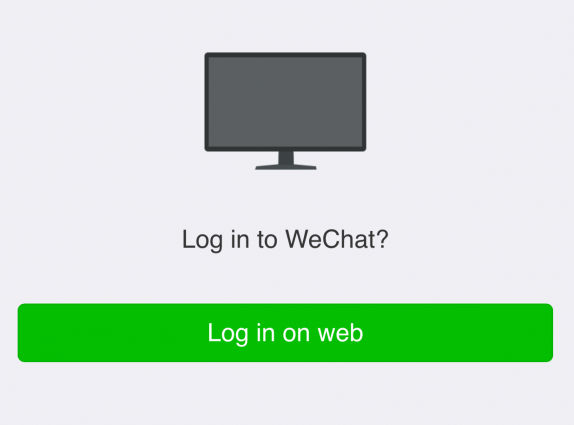The highly-competitive messaging space is becoming more competitive by the day with this week’s launch of WhatsApp Web bringing the popular Facebook-owned messenger to the desktop for the first time — at least without having to download BlueStacks or other add-ons.
Not to be overshadowed by the launch, WeChat has decided to explain to users why its own browser client, which was launched three years before WhatsApp‘s, is the undisputed king of the browser messaging hill.
Web WeChat was launched three years ago and the company is quick to point out that it’s available for all WeChat users on all platforms — iOS, Android, BlackBerry, Symbian and Windows are mentioned specifically — and browsers, including Chrome, Firefox, and Safari.
Web WeChat can be accessed via https://web.wechat.com/ . On the site, you’ll want to scan the QR code shown similar to WhatsApp Web — iOS users: Tap the “Plus” icon (+) in the upper right corner, then select Scan QR Code. Android users can tap the three vertical dots (menu) in the upper right hand corner and then select Scan QR code. Windows Phone users scroll to the Moments section (shown below) and tap Scan QR code to log in to Web WeChat. On all three platforms, you’ll have to confirm your web log-in.
The web app mirrors your smartphone application and now allows you to chat via both versions.
In addition, WeChat also has a native Mac application that allows users to share and transfer files with friends or from mobile to desktop and vice versa. Simply drag and drop your photos, media and other files into the File Transfer folder.
As long as you’re logged into WeChat for Mac, alerts will pop up on your computer’s menu bar without notifications on your phone. WeChat for Mac also supports Sight videos, allows users to view chat histories forwarded by friends and search contacts as well as groups.