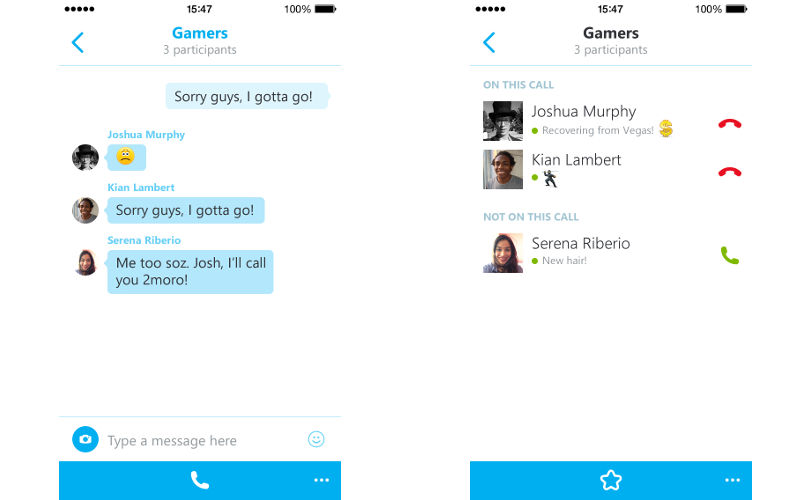Hot on the heels of an Xbox One Skype update comes another update for the iPhone version of the application.
Skype for iPhone version 5.4 allows you to host group audio calls from your iPhone device, which marks a “first” for Skype-powered smartphones. The update, announced this morning, may only add this one feature, but it’s nevertheless a pretty sizable and notable one.
You can add callers to a group and turn one-on-one audio calls into group calls
When you’re engaged in a group chat, you’ll see a new call button in the bottom navigation bar as shown in the screenshot at the top left. Simply tap it to start your group audio call. Once the call has started, from there you can tap on the red phone symbol to end a call with a particular participant, or tap on the green phone symbol to add the participant to the group audio call.
You can also turn any existing one-on-one audio call into a group audio call by tapping the new “add participant” button while you’re talking. All that’s required to take advantage of this new update is iOS 7 or later.
There’s no word on when this functionality will be coming to Android, Windows Phone, or Windows yet, but we suspect it will arrive sooner rather than later. If you’re on iOS, you’ll get to try it first by getting the latest version of Skype.