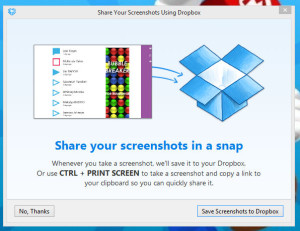It’s no secret that there were failed attempts at creating a quality Snapchat client on Windows 8.1 in the past, but Snapper looks like it could be a real winner.
The client, published by Bubble Kartel, has the most promise of any Windows PC or tablet client to date. The app functions exactly as you’d expect a Snapchat client would. You can take snaps using the same methods as the native Snapchat application, add friends, and of course view snaps sent by your friends.
access your latest snaps as well as your friend list in one central location
There are some differences, though. After you’ve downloaded the app from the Windows Store and signed in, you can scroll down to access your latest snaps as well as your friend list in one central location, whereas with the native Snapchat you can scroll to the right for your friends list and scroll left for the list of recent snaps.
Despite having the two in one location, the app is really easy to navigate. Just scroll to the right once you’re on your list of snaps to see your full list of friends. Scroll back up to return to the home screen and take a new snap.
Another handy feature of Snapper is the ability to utilize Dropbox for your snaps. As you can see in the screenshot, if you have Dropbox installed, you’ll get a notification on your desktop that gives you the option of sharing your Dropbox screenshots as snaps, which could come in handy for some.
All in all, Snapper looks like it could finally do what other would-be Snapchat clients have thus far failed to: create a high quality and full Snapchat experience for Windows PC and tablet users. We’ll have a review for Snapper posted soon. For now, you can download Snapper via the Windows Store.