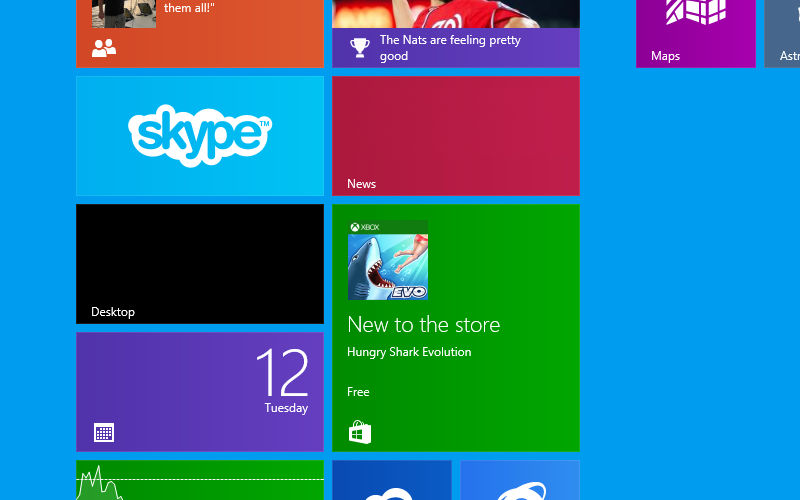Today, Skype has released version 3.1 of its popular calling and messaging application for modern Windows users (Windows 8 and Windows 8.1). With the new update, you are now able to edit messages that you’ve sent or even delete these messages if you so choose.
To edit a message, select the message you want to edit or remove by tapping on it with your finger or stylus or right clicking with your mouse. This should highlight the text you want to remove. From there select the option that says “edit message” and you’ll be able to revise your message (in case you forgot something). There’s also an option to “remove message” if you’ve changed your mind and want to send your message into cybernetic oblivion.
Skype allows you to remove multiple lines in sequence.
That’s not the only change to come to modern Windows PCs and tablets. Skype has also made improvements that it says “make video message notifications more reliable and to make video messages more accessible.”
You can download the new update here.