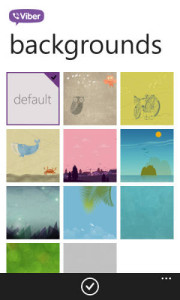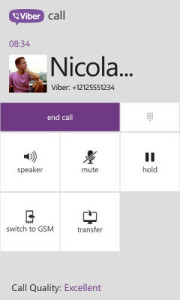If you’ve been using Viber for Windows Phone 8, you’ll be happy to know that an updated version has just been released.
The new version provides “significantly improved integration” with the Viber Desktop experience according to the press release which makes transfering a call from one platform to another very seemless. There are also a number of additional enhancements and feature additions in tow, including:
- Select new backgrounds from an all new Background Gallery
- Windows Phone 8 Live Tiles, which let you pin your favorite conversations to your Start screen and see them update in real time
- Improved push notifications ensure you never miss a message or call
- Refreshed look and feel, focused on improved readability and usability
“This release is squarely focused on providing a completely seamless experience for the growing community of Viber users on the Windows Phone platform. Starting with flawless call transfers and moving on to a brand new design that leverages the unique design of the Windows Phone platform, Viber for Windows Phone is now easier to use and more functional than ever before,” said Talmon Marco, CEO of Viber.
Viber is planning an “elevated focus” for the Windows Phone platform in the near future, which bodes well for the addition of new features and more frequent updates. We’ll cover every single one of them right here on TruTower! Stay tuned.