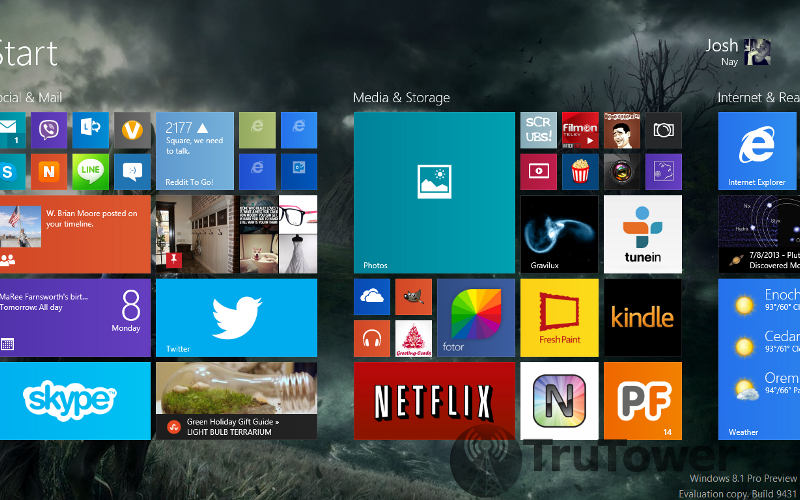Microsoft’s Windows 8.1 update is now available to download. If you’re using Windows 8 or Windows 8.1 Preview, you’ll be able to download the update through the Windows Store or via ISO image.
Microsoft has added a number of improvements with this update, including built-in Bing search, smart SkyDrive syncing, and visual changes to the Start Screen and application snapping. The Mail app has also gotten some much-welcomed attention, and Skype has replaced the Messaging app in Windows 8.1. (Find out more about the new Skype here.)
Desktop and “Metro” are sporting split personalities that are gradually coming together
My only complaint with Windows 8.1 is the fact that desktop and Metro are clearly still divided when it comes to personality. For instance, if you click on an email address in desktop mode, the OS won’t naturally switch to the Mail app in Metro. You have to manually pull up the account, lest you receive a dreaded “no default app installed” message. Still, if you don’t mind manually copying an email address every now and again, you’ll likely find the new Mail app more than ample, particularly if you’re using a mouse and keyboard.
Best of all for TruTower readers, the new Skype works even better and we’re still able to use LINE perfectly okay in Metro as well. Hopefully more calling and messaging apps will see fit to take a trip on the Metro sometime soon.
It’s worth noting that Microsoft will also be releasing a final General Availability update patch today for existing Windows 8.1 users and those upgrading from Windows 8 or Windows 8.1 Preview.