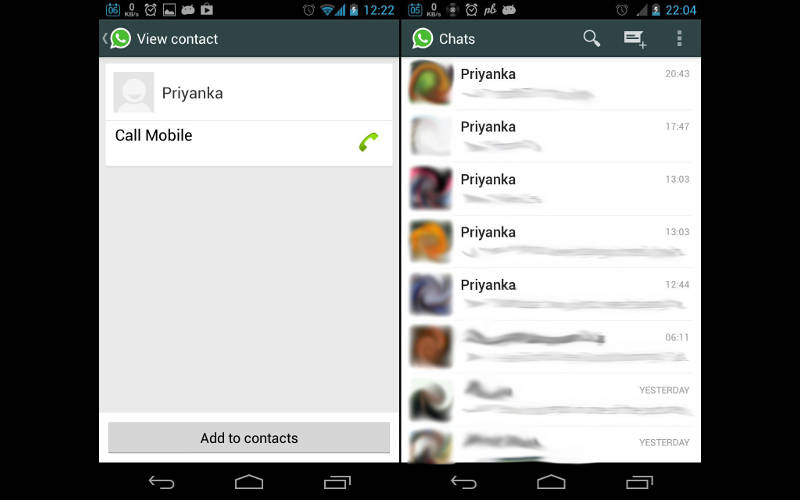Worms are never fun to deal with, and WhatsApp Messenger users found this out firsthand this week with the discovery of a malicious worm known as “Priyanka.”
Basically, an affected account changes all contact group names to “Priyanka” as it sieges unsuspecting WhatsApp user accounts, and can even change your contacts’ names themselves too.
The virus spreads manually by counting on users to accept a contact called “Priyanka” from a friend. From there the account goes through the aforementioned craziness. The best way to deal with the problem is to delete the offending contact without accepting it.
The rate of infection appears to be limited thus far, but if you are one of those few who do end up accidentally getting hit, it can actually be removed from your account quite easily:
- Turn off all internet connectivity on your phone, including WiFi, mobile data and Bluetooth tethering, to keep the worm from spreading to your contacts list.
- In your Contacts list, search for and delete “Priyanka”.
- Go to Settings.
- Select Application Manager
- Select WhatsApp from the list.
- Select Force Stop.
- Select Clear Data.
Once you’ve performed the above, the WhatsApp Messenger application will revert to default settings, so you’ll have to restore your account. Your conversation history should be saved.
As with any social network or VoIP, messaging, or push to talk app, be cautious of accepting random friend requests, file downloads, or other content. Also keep in mind that even your friends’ accounts may be hacked. Especially for users on Android, which is quite notorious for being hit with malware and spyware, always make every attempt to keep your accounts secure.