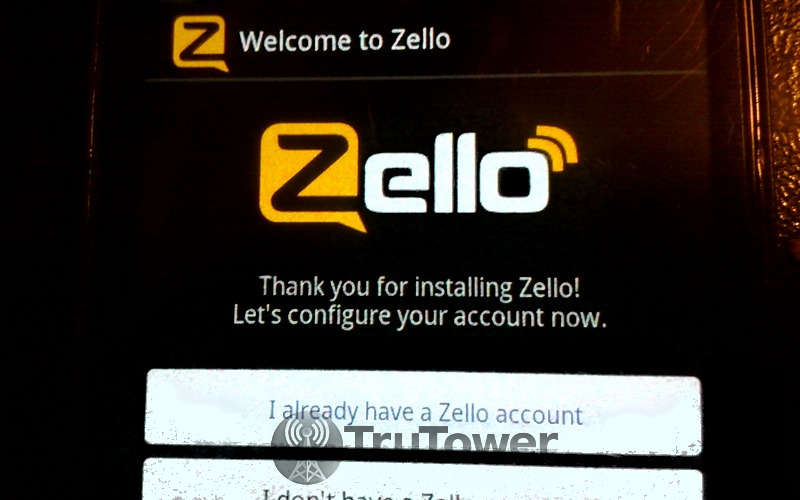In the rapidly growing world of messaging, VoIP, and push to talk apps, it’s getting more and more difficult for newcomers to differentiate themselves. Fortunately, this has not stopped push to talk app Zello from shoving its way into the spotlight.
We’ve had quite a bit of time to play around with and use the Zello application. Our particular version was version 2.16 for Android devices, which was released on June 12, 2013. Before we get to the review, however, let’s first take a brief look at the app’s already storied history in its brief 15-month lifespan.
Zello currently has over 35 million users worldwide. Zello is probably best known for its use as the communications tool of choice for the protesters in Turkey the first week of this month, which pushed the app to the top spot for a week. Zello has also become a very popular social networking app in the Middle East because many organizations use the app’s unique “channels” feature there to dispense info to the public about politics and to organize rallies and protests. Zello is also popular in Brazil and Mexico, where channels have become a popular form of entertainment and communication. To date there are over 200,000 active Zello channels devoted to a variety of topics, with over 2 million users online a day.
Zello PTT allows up to 300 users to communicate simultaneously in real-time through these channels. The app supports high-definition voice transmission. Using the app turns any smartphone into a wide-reaching CB radio or walkie-talkie with no bandwidth restrictions.
As soon as we had downloaded it on our Android device — the app is also available on iPhone, iPad, and iPod touch — and first opened the application, we were presented with a screen like the one shown above. This is the screen where you’ll be able to log in to your existing Zello account or create a new one.
Once we logged into our account (far left photo below shows the account being created), we were immediately presented with the “channels” screen (far right photo below), which lists the many different channels, each with a different interests and purposes. For the time being, we ignored the channels and moved over to the middle tab, labeled “Contacts.” Luckily, we already had a few friends who had the application downloaded so we could try it out for ourselves. The third tab is labeled “Recents” and (as it implies) allows you to view your recent conversations. We ignored this tab as well and instead contacted one of our friends via the walkie-talkie feature.
As mentioned, Zello supports high-definition audio, which sounded crystal clear on our device in most of our tests. There were a few messages received that made our contact sound like they were under water, but it’s hard to tell if that was due to the app itself, or the contact’s device. Otherwise, we really had no complaints with the overall performance. The lag was minimal, and we didn’t experience any delays with our messages. Zello behaves like you would expect a polished PTT app to behave. If you experience any lag or voice problems similar to what we’ve described, please let us know in the comments.
Like most social and communication apps, Zello allows users to set their availability status to “Available,” “Busy,” or “Offline,” as well as set up a status message for friends.
Once we were satisfied with the one-on-one push-to-talk portion of the app, we moved on to the app’s spotlight feature: it’s many channels, which allow you to connect to up to 300 participants at once (again, you can see the channels screen in the photo on the far right above).
The first time we attempted to join a channel, the app froze and then force closed on us. This also occurred a second time, so we tried restarting our device. Once the device was fully loaded back up, we immediately opened the app and once again attempted to join a channel. This time, it worked. This enabled us to immediately connect to like-minded people across great distances via push-to-talk (although only moderators will hear your PTT messages until you are marked as “trusted”). The messages sounded every bit as clear as the one-on-one chats; we did not experience the “under water effect” with any of the participants, which lead us to further believe it was in fact the device of our contact having the voice issue and not our own.
It’s worth noting that we were on a 4G LTE network (Verizon Wireless in the USA) as well as a Wi-Fi network during our tests, and switching between the two didn’t seem to impact the experience much, although it did seem perform a bit better on the latter network.
Zello’s channels can be quite fun with a great number of participants, and we can see this feature being quite useful in a professional setting with a small or large team able to chat via walkie-talkie simultaneously. The service also does not require any kind of fee in order to participate in these mass PTT sessions.
Overall, Zello performed admirably with only a few force closing issues and freezing problems on both 4G LTE and Wi-Fi networks. It’s an app certainly worth downloading and referring your friends to if you’re looking for a way to chat with them via voice quickly without having to make a phone call. The channels feature is really where the application shines, however, and is a great way to meet like-minded people en mass. With this in mind, it’s easy to see why Zello was used in the aforementioned rallies and protests in Turkey.
Zello Push to Talk is available in iTunes and Google Play free of charge, and the app also supports Windows PC and legacy BlackBerry devices.