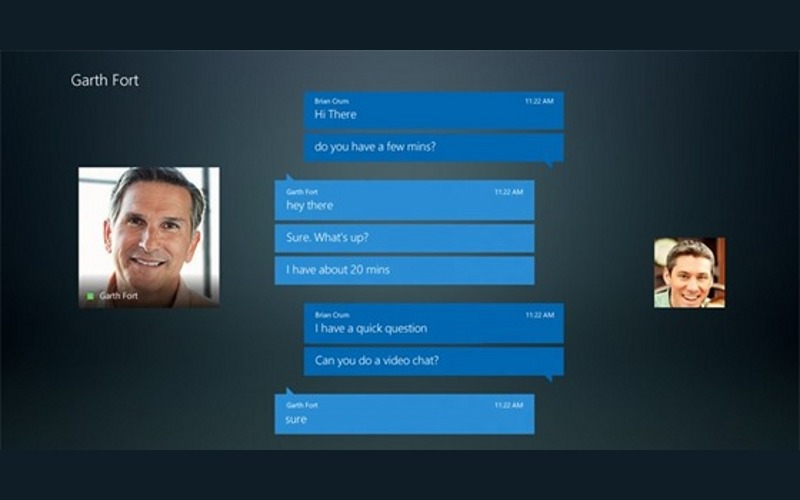A little less than a month ago, the worlds of Lync and Skype collided as Microsoft continues to streamline its services and operations. In the meantime, that hasn’t stopped the company from pushing out updates for its applications.
Lync (or the enterprise equivalent to Skype) has just been given a new major update courtesy of the Lync Team that adds quite a long list of new features to the voice over IP software. These features consist of:
- Access more about your meetings — Use the new Meetings screen to view details about all your meetings for the current and next day, and, when more than one meeting is scheduled for the same time, to choose which meeting to join. You can still join your next meeting from the Join Lync Meeting tile on the home screen.
- Do more with the snapped view — Make calls, view contact information, start and have conversations, and see contacts’ presence all while working on other apps.
- Join meetings anonymously — Join a Lync Meeting from the Lync app even if your credentials don’t work for that meeting or if you don’t have a Lync account.
- Browse someone else’s shared slides — During a PowerPoint presentation in a Lync Meeting, move forward and back through the slides without changing what everyone else is seeing.
- Take over as presenter for someone else’s shared slides — During a PowerPoint presentation in a Lync Meeting, present a PowerPoint file that someone else has started sharing.
- Click a phone number to make a call — Make a call by clicking a phone number when it appears as a link in a browser or other app. (Available only if your account supports calls to standard phone numbers.)
- Change the speed of voice mail playback — Slow down messages to make them easier to understand or speed them up to more quickly get to the part you want to hear. (Voice mail might not be available for your account.)
- Improved high-contrast support — Choose any high-contrast Windows theme to make Lync easier to see.
- Sign in reliably — Sign into Lync Windows Store more reliably, with better error messages and troubleshooting help when you have a problem.
The new update is now available in the Windows 8 Store.