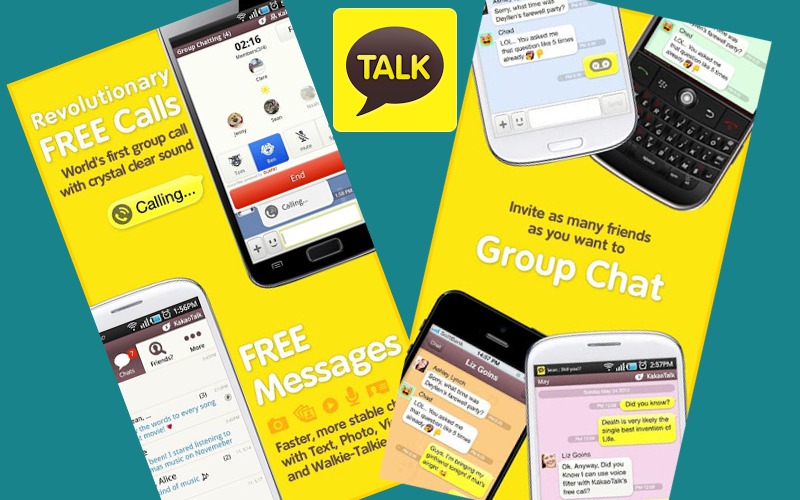KakaoTalk users on Android, especially those running Ice Cream Sandwich or higher, will find a number of interesting and useful new additions to the popular South Korea-based VoIP and messaging application.
For starters, the new update to version 3.6.9 brings native alert settings for ICS or higher users, so notification settings for “Message Alerts” on the KakaoTalk application will follow the same notification settings users have set for their devices. These settings also extend to the LED indicator on devices; when “Message Alerts” is set to OFF, the LED indicator will also be OFF.
Users will also notice some somewhat subtle differences when viewing all the photos uploaded within a chat room. Instead of showing six images in a row, that number has been reduced to four, which makes the photos a little easier to see. At least for low-resolution devices. High resolution devices such as the Galaxy Note 10.1 will still see six photos to a line.
Finally, to make it easier for users to access their KakaoTalk accounts, the developers have been kind enough to add an option for “Kakao Account” in the Settings menu accessible via the More button. The new update is now available for download in the Google Play Store.